SQL: Getting Started with SQLite
What is SQLite? When and why would you use it? Pros, cons, and tips.
What is SQLite?
SQLite is one of my favorite go-to SQL languages when I have limited time and a lot of data to go through. It is a relational database management system similar to MySQL, PostgreSQL, Oracle, or Microsoft SQL Server. That said, it differs from all other SQL languages since it uses a dynamic type system, meaning a value stored in a column determines its data type, and not the column’s data type. You can also interact with an SQLite database using Java, Python, PHP, and Node.js.
I’d like to share some useful tips and tricks for using SQLite. While language has big advantages, it also has some limitations. Let’s review the pros and cons!
Pros of SQLite
The biggest advantage of SQLite is the ease of use — you can set it up on any machine (even a cellphone!), and it doesn’t require much configuration. Setup is fast and easy, and using the language is simple. You don’t need to worry about a data center or a powerful network, and it runs very fast.
Check the code here
In the code above I use the SQLite3 command-line shell application, and I’m constantly amazed at how easy it is to import a file with any type of large dataset and query against it. After you open a file you already can query it without declaring specific data type for a column.
Another pro of SQL is that a column in SQLite can store different data types. Therefore, if your dataset hasn’t been cleaned, you still can open and query it. Be mindful of sorting the values though, because different data types might affect the order of your results.
Cons of SQLite
As a data analyst, the biggest disadvantage I run into with SQLite is its primitive syntax and formatting limitations. In contrast to PostgreSQL or MySQL, SQLite doesn’t support as many functions (that said, most window functions were added in SQLite 3.25). It’s easy to get stuck when using SQLite when you have to do more complex data manipulations (like multiple concurrent writing operations). Also, any file IMPORT reads data only as TEXT, and it’s not as straightforward to reformat it with the basic limited syntax:
Check the code here
For every file import, SQLite reads data columns as TEXT. This means that you have to cast or convert data to allow aggregate or manipulate it. Here is one of the tricks on how to convert from $ to INT:
There are other ways to work with data types in SQLite, including converting a string into an integer and vice versa.
Another con is that SQLite doesn’t support Date and Time classes. That being said, there are built-in Date and Time functions that can be helpful. In addition, you can create a customized VIEW, and that can make using SQLite easier.
I highly recommend exploring SQLite and use it for EDA (Exploratory Data Analysis) and other data analysis that involves querying against large datasets. It’s a great tool for handling large amounts of data and shows promise compared to other similar tools.


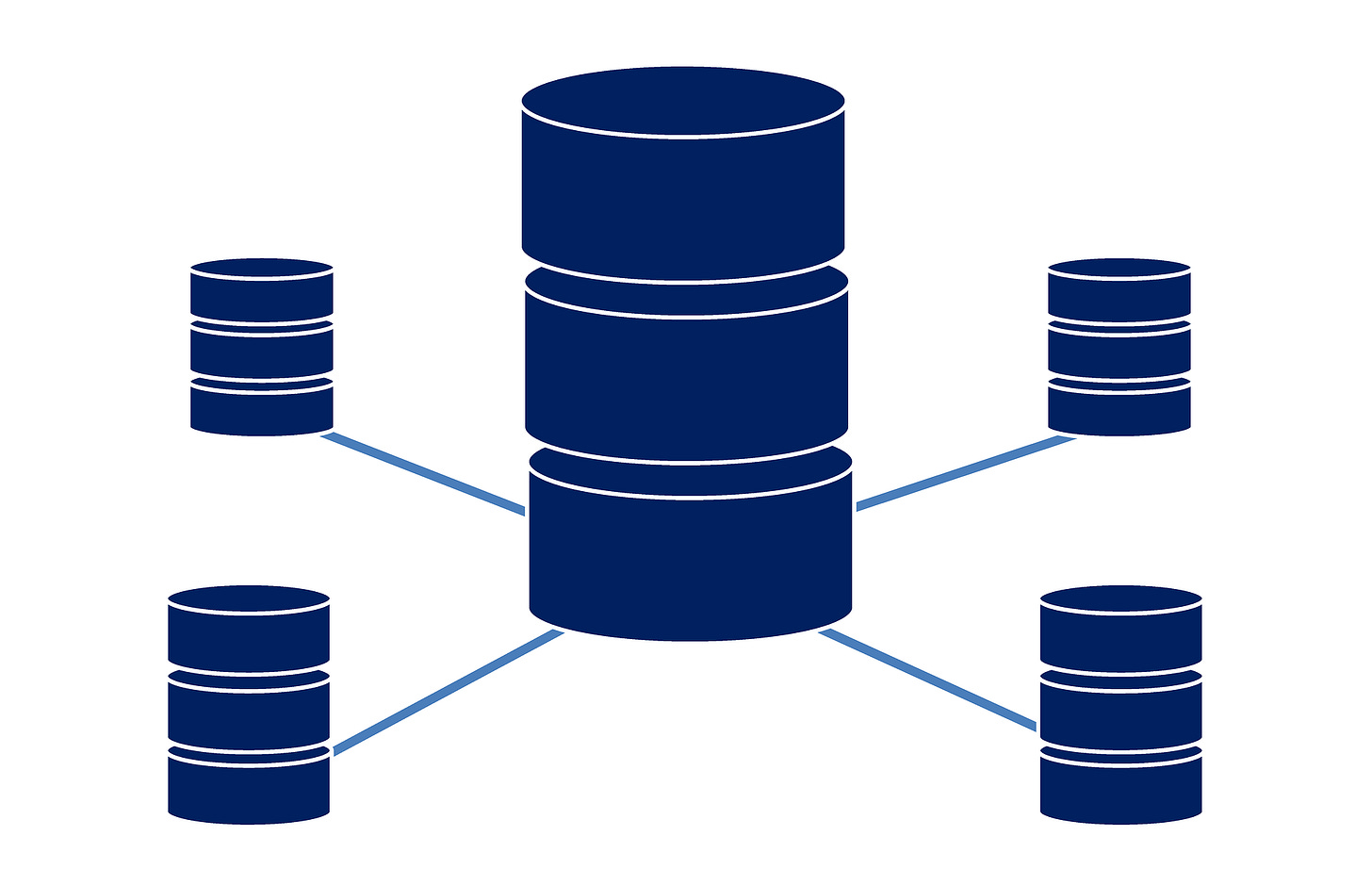
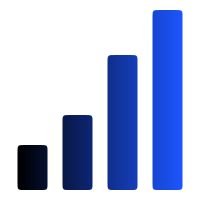
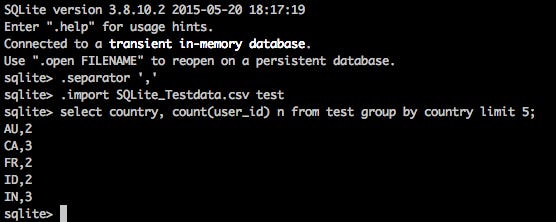
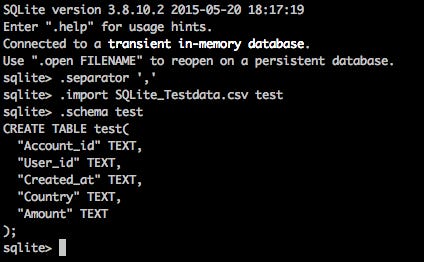
I am curious to know how SQLLite is used in corporate settings where data resides (in many cases it has to reside) in data lakes/warehouses cloud or otherwise. Is it more for personal learning purposes that SQLLite is used? Or, is it when consulting a client where data is sometimes shared as large files.