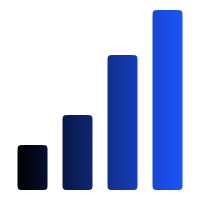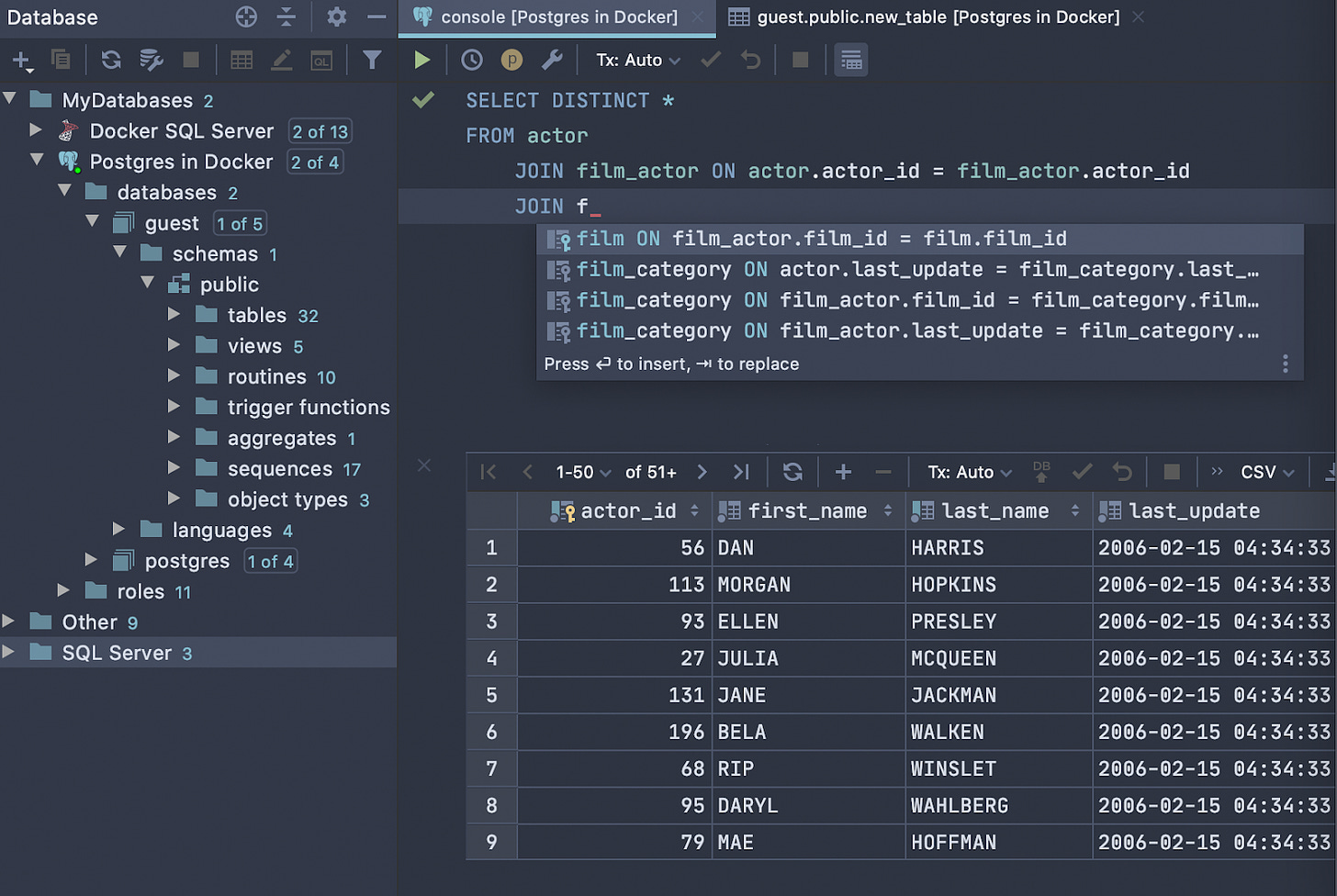Data Analyst Toolbox - Issue 199
Helpful tools and applications to have for data analysis and data science that can save you time and effort.
Welcome to the Data Analysis Journal, a weekly newsletter about data science and analytics.
This week, I want to share my personal toolkit and favorite applications I use for analytics, which can save you time, especially when working on smaller projects that are simple yet time-consuming.
If you work hands-on with data, you have likely used many of the applications listed below. If not, I recommend trying them out.
My analytics toolkit includes:
IDEs
Code editors
Notebooks
Calculators for sampling and significance
Statistical apps for analysis and statistics
Quick chart makers
Let’s break them down.
IDEs and code editors
DataGrip
I've said it before, and I'll say it again—DataGrip is the best database management system out there.
For many years, I didn't like any IDEs and used only the Terminal console to query databases. Only a few years ago, out of curiosity, I started exploring IDEs. I became so fascinated by DataGrip.
Why I like it:
Easy to install and connect all databases (PostgreSQL, Redshift, MySQL, SQLserver, SQLlite, MariaDB, Vertica, Hive, OracleDB, Snowflake, MongoDB, etc) to one client. Structured and unstructured data can be distributed across multiple sources. DataGrip makes it easy to access and query.
You can work on multiple consoles and run queries in different modes simultaneously.
It keeps a query history and activity log, so you don’t lose anything.
It also serves as SQL file storage, giving you a quick way to access and open that one specific query that you worked on over 3 months ago.
It lets you explore schema navigation and view diagrams that show you how tables are connected and what the keys are
You can run a sophisticated EXPLAIN function that can give you a hint about how to improve your SQL performance.
It supports smart code completion, so you don’t have to remember every long_unintuitive_table_or_column_name, and it auto-completes names and keys. It also suggests the right keys to join tables. So cool.
It detects syntax errors and suggests options to fix them.
It has sophisticated refactoring. For example, if you rename a variable, it will be updated throughout the entire file.
Integration with git and much more.
If you can afford it, I’d highly recommend getting the license for this IDE for your team or using this client for your local database on your laptop. It makes my daily routine working with SQL so quick and efficient.