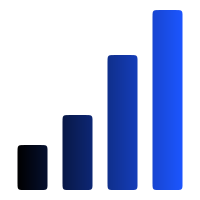Engagement and Retention, Part 4: How To Visualize and Read Cohorted Retention - Issue 107
Methods and logic for getting retention for different business types. How to read and visualize cohorted retention.
Hello analysts! Today’s topic is a follow-up on the User Engagement and Retention series with a focus on cohorted retention reporting. I’ll talk about how to calculate retention for different business types, visualize it, and read different retention charts.
To recap, user engagement and retention are accelerators of product growth. Any improvement in engagement and retention returns an improvement in acquisition, virality, and monetization. The more insight into user activity you get, the more precisely you can tailor marketing and business strategies. I covered the introduction to user activity in my previous articles:
How to approach and calculate retention for different business types
At its core, retention measures the ability of your product to keep users active over time. Retention for consumer businesses would have a different meaning than for enterprise, B2B, or B2C companies. Let’s break them down.
Retention for SaaS and B2B (paid subscriptions model)
SaaS analytics is all about monitoring and reporting on paid subscriptions growth and conversions of free users and free trials into paid subscribers. The biggest question for SaaS is the ability of your product to retain paying customers over time. Therefore, the retention formula for SaaS will be:
Customers retained during the period / Customers at the beginning of the period
Customers retained means users who successfully renewed their paid subscriptions.Customers at the beginning of the period mean everyone who is up for renewal in a given time period.
Keep in mind that the up-for-renewal metric does not include new users. Therefore, your retention reporting with the formula above will miss new users (which is expected for SaaS, because new users are often monitored as a net new metric, and they will be up for renewal next month, and thus included in retention reporting during the next month/billing cycle).
Another specific point of complexity with SaaS is when you are dealing with different subscription length types: monthly, 6 months, 9 months, annual, etc. The best practice is to report retention separately for each type of subscription. Monthly users will be up for renewal every month, but annual subscribers renew only once per year. So your annual retention should be cohorted by years, and breaking it down by months or weeks isn’t that helpful because it won’t show any movement.
Merging all subscription types into one reporting is double, and it’s often called “blended” retention (and “blended” churn). It’s used as an indicator of overall premium health, but it’s less useful (and not recommended) because your proportion of monthly/annual users can be different. Because of this, their true retention pattern will be hidden, and you won’t be able to tell if your retention is increasing or decreasing over time (or staying flat). That’s why SaaS LTV is the most important metric to monitor rather than blended churn or blended retention.
❗Note: Be careful with using user retention calculation for revenue reporting. Retained revenue is MRR and ARR, which have different logic and reporting formats that don’t always tie to user retention patterns.
Retention for B2C (free to use, monetization via ads or one-off payments)
B2C products heavily focus on scaling user growth, so the main common question in analytics is to measure how many users return to the product over time, and what their engagement is.
Retention for consumer businesses is calculated differently than SaaS. There is no up-for-renewal metric, and no paid subscriptions, so the formula is simply based on % of users who registered and are still active (or active and made at least one payment) and still using the product in a given time period:
Active users during the period / Registered users
Or if your business is based on a free + one-off payments model (can be a payment, a booking, a referral, or else):
Active users with 1+ purchase during the period (month) / Registered users with 1+ purchase
How to get retention
While working at various companies, I don’t remember a case where I could just come in and quickly run some SQL to cohort users into the right retention groups. Usually, some work needs to be done first to the underlying tables to bring data to the appropriate format and structure to work with retention. Same with DAU, churn, LTV, anything. First, you work on creating Sessions or Users or an Activity table that serves you as a foundation for calculating your KPIs later. This table should have the right timestamp of user activity, event id, user id, properties, and measures you need. After the new table is tested, you can then work on creating downstream views for retention, DAU, or anything else.
Keep reading with a 7-day free trial
Subscribe to Data Analysis Journal to keep reading this post and get 7 days of free access to the full post archives.