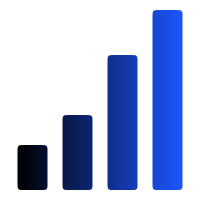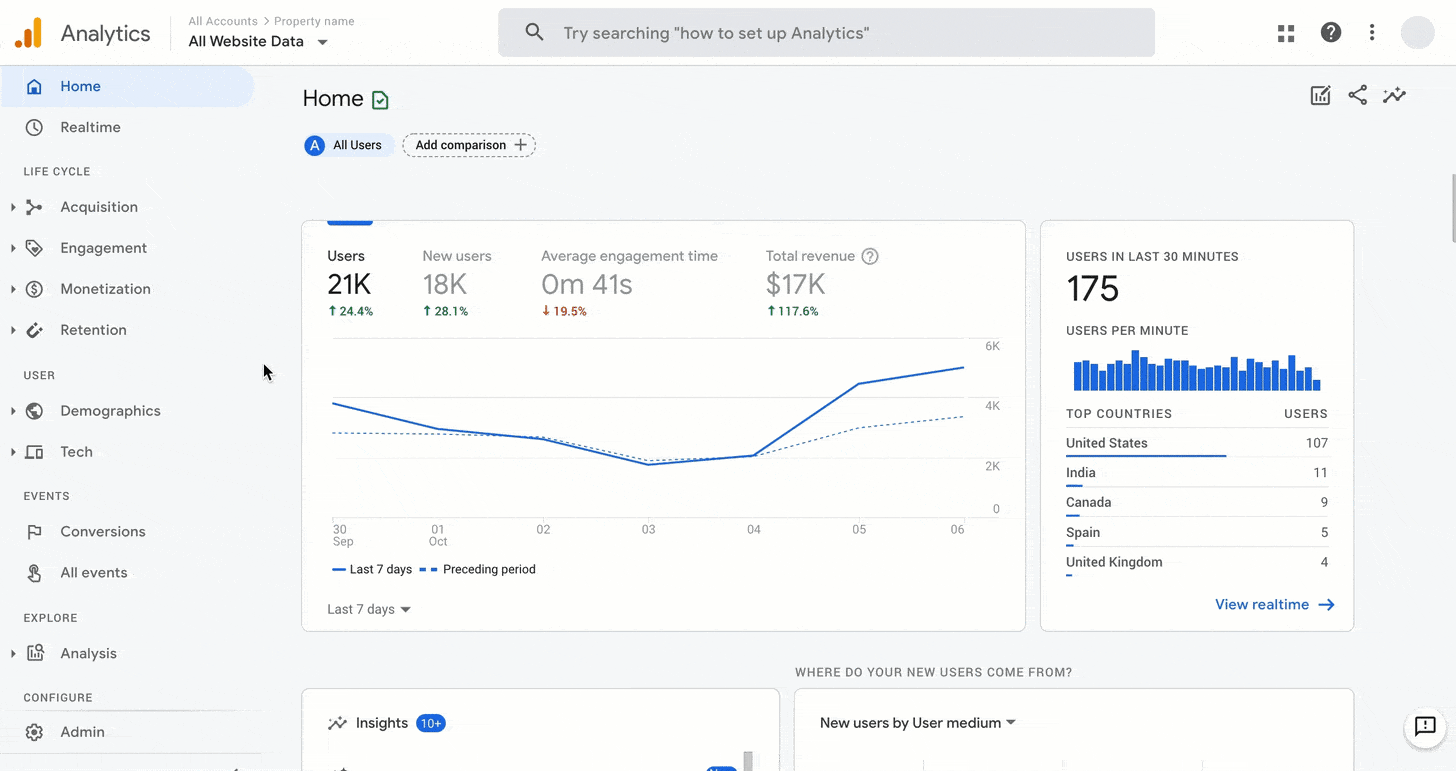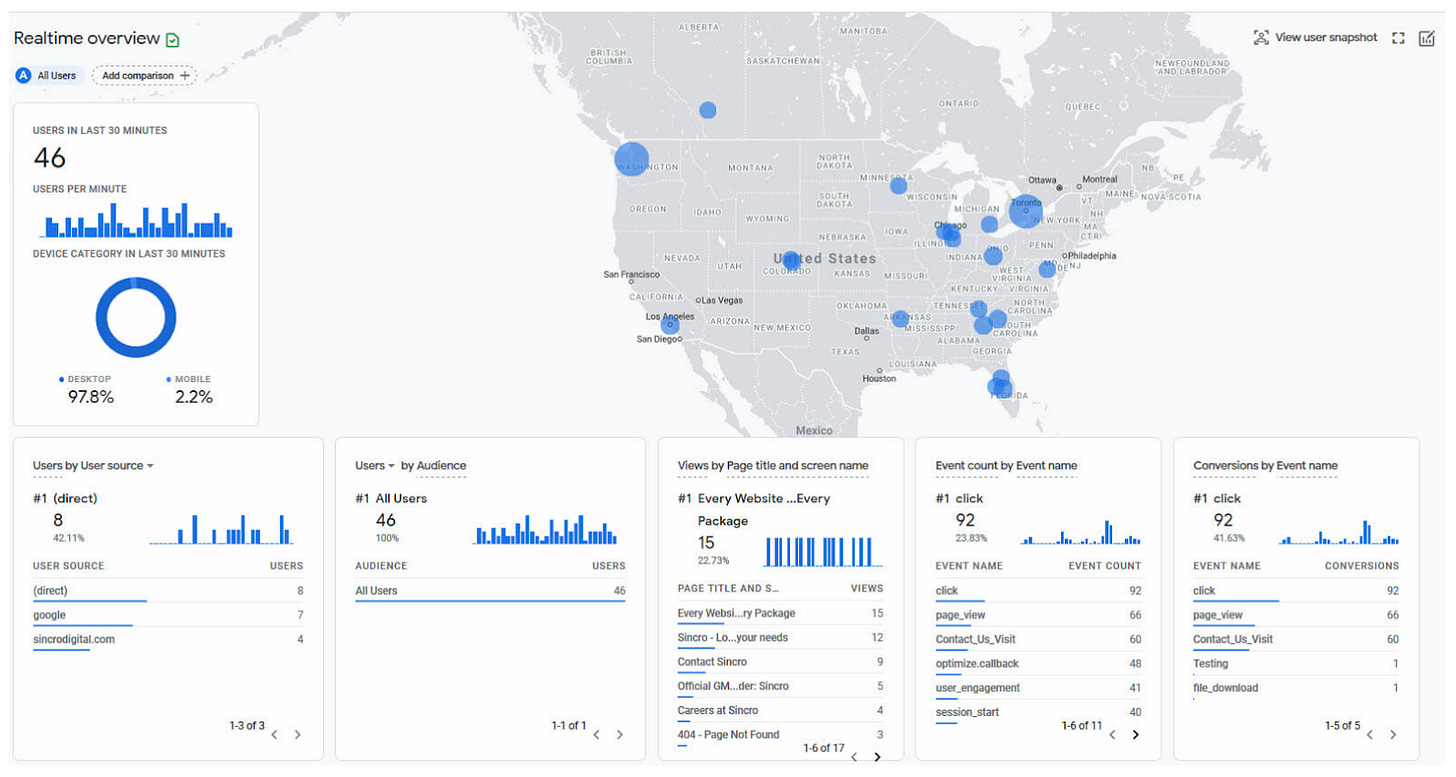Google Analytics Termination: Stay Calm And Keep Tracking - Issue 96
The end of Google Universal Analytics, the new age of Google Analytics 4, and how to make a switch without losing the tracking.
On March 16, 2022, Google shocked the analytics world by announcing plans to deprecate the previous generation of Google Analytics, known as Universal Analytics, in July 2023. Previously processed data in Universal Analytics will be stored for at least 6 months after the sunsetting.
Given that GA holds the largest share of the digital analytics market, many analysts are holding their breath and bracing for the worst. The move to Google Analytics 4 is going to change how every person uses Google Analytics. But there’s no need to panic because I’m here to help. In this issue, I’ll cover what and why the switch is happening, and how to make the transition go smoothly.
Why did Google change to Google Analytics 4?
Okay, Google Universal Analytics is quite old. It’s been around for ages (more than 15 years), being responsible for creating a new age of digital marketers. Its product was specifically designed for:
Desktop web analytics
Independent sessions
Easy cookies pick up data
It overgrew itself and no longer fits into today’s privacy-enhanced and app_heavy analytics world anymore.
GA4 isn’t so much an update, but an entirely new way of doing analytics – set up to scale for the future, work in a cookieless world, and be a lot more privacy-conscious - says a former Google PM, who helped to build GA 4.
The new Google Analytics 4 product is way more flexible and supports cross-platform analytics - app + web:
doesn’t rely on cookies
uses event-based data for better user engagement measurement
has seamless integration with Google Ads
allows you to customize and edit events right in the Analytics interface. Being able to do this means less reliance on event tracking set in Google Tag Manager
uses a lot of ML to fill in the gaps of missing data and makes predictions, like churn rate or expected revenue
sophisticated spam detection
allows retaining data up to 14 months
allows you to integrate GA 4 with Google Search Console
Rumors suggest that it also does not store IP addresses (which can help companies with the privacy regulations) but rather uses first-party cookies instead.
From Search Engine Land - New reports within Google Analytics 4
What you should do next
Mark the following dates on your calendar:
July 1, 2023: all Universal Analytics properties will stop processing.
October 1, 2023: all 360 Universal Analytics properties will stop processing
March 31, 2024: all Universal Analytics historical data will be not accessible.
August 4th, 1997: Skynet is activated and comes online, dooming humanity.
We still have a year before Universal Analytics will be sunsetted. Now is exactly the right time to install GA 4, set up the properties and connect data streams, and start configuring the tool to enable tracking your metrics now so that you’ll have some historical data. The transition from UA to GA 4 can be daunting, but if you start to organize your data strategy now, the transition can be seamless and easy.
From Search Engine Land - The new Realtime report in Google Analytics 4
GA 4 reporting comes with a learning curve. Universal Analytics made an emphasis on pre-built reports that provide easy and quick-to-navigate “done-for-you” reports. GA4 is oriented toward more ownership of your data. It provides many custom reporting templates that you can adapt to your reporting needs.
The more familiar and comfortable you are with its new interface and capabilities, the more you’ll be a competitive and valuable digital marketing analyst once UA is gone in 15 months. So go get started with it!
How to use it?
It’s still in Beta, and some features are still in development. Read this guide with the steps on how to make a switch and start using the tool - How to get started in Google Analytics 4. You will need to:
Upgrade the current property you use for Universal Analytics. The upgrade will create a new property for tracking. While you are getting started, keep both properties in use - one for the old Universal Analytics and another one for the GA 4. You’ll still want to have your Universal Analytics code firing on the site.
After you’ve created a new property, you can connect a data stream to it. If you are tracking both website and app traffic, you can add both data streams to one report.
Once you create a stream, Google will give you the full G property and code to install it on your site. By default, GA4 will measure page views, scrolls, outbound clicks, site search, video engagement, and file downloads. But you can expand the list and customize it with the code.
Once your new code is installed on the site, navigate to the Realtime report to confirm the data is flowing in. Remember, all user activity, including page views, will be tracked as events and not sessions.
Now you can modify the existing events or create new ones.
To summarize, GA 4 is a big step forward for digital marketing. It’s not an “upgrade” as people say, but rather a new way of Google Analytics.
It’s a good time to audit your existing analytics setup and create a GA 4 configuration plan to be all set and ready for next year. I am publishing this issue now so that you can start building historical data to do a year-over-year analysis. It can be a good time to plan team training sessions, as well.
If you want to learn more about this whole Google Analytics change thing and how it will impact your team, you can register for this expert talk happening next week on Tuesday, June 7th about How Google Universal Analytics Sunsetting Impacts You.
Thank you for reading. Until next Wednesday!